There are two options for this activity and I am undecided on which one I want to use.
Option 1: Students work on it independently and are able to draw on every slide. Students share the Google Slides with their teacher when they are finished.


Option 2: Students find the slide with their name on it (they will only write on this slide). With this option, students are able to see other classmates work. I may assign one problem to each student and then go back over it as a class. If I decide to have students edit the same file, then I will copy and paste the second slide and write down each student's name at the top.
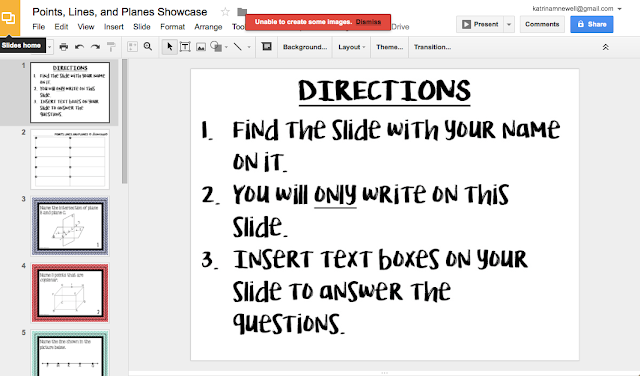
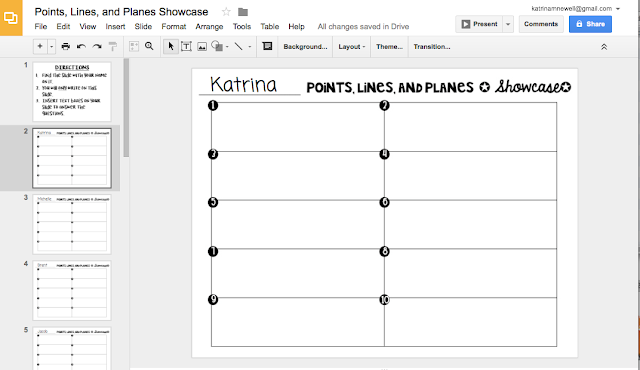
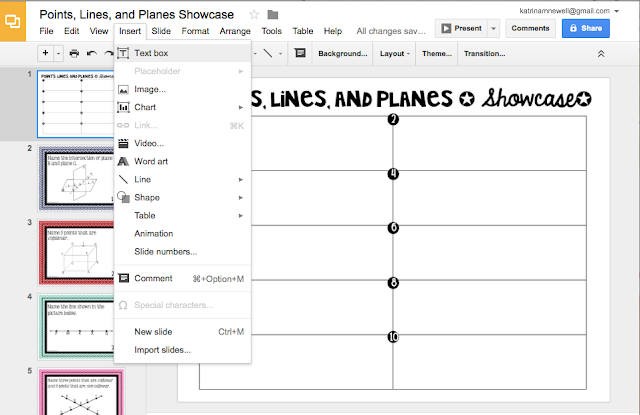
For more detailed information on using collaborative Google Slides, click here.
Here is the Google Slide if you wish to use this: Points, Lines, and Planes Showcase










What a neat idea! Thank you for sharing!
ReplyDeleteIf you haven't already seen/tried it, I would highly suggest looking into Google Classroom! It would make many of your tech-y activities, such as option 1 above, MUCH easier. You could just assign the Google Slides, and then classroom will automatically make a copy for each student that is named with their username and autoshare it with you. So easy! As always, thanks so much for sharing your amazing resources/ideas!
ReplyDelete