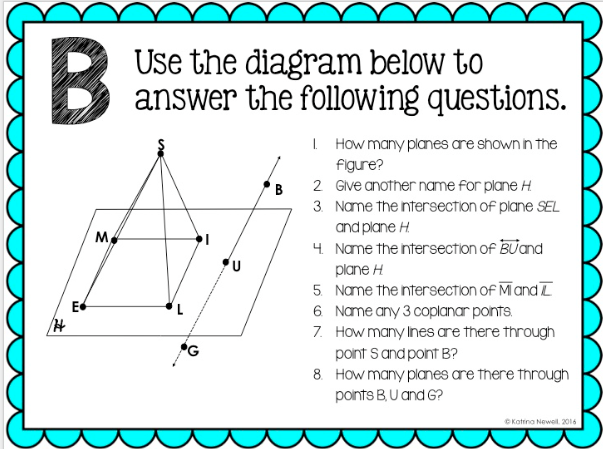File for the Post: 2016-2017 Geometry Basics Unit
Day 1: We went over the following Points, Lines, and Planes foldable and students were able to choose whether they wanted to do the cut and paste activity in their INB or in Google Slides. I have done this foldable with the cut and paste activity for three years now and I LOVE it.You can find the original post to the foldables when you click here. You can also find the Google Slides activity when you click here.
Day 2: First, students walked in and logged on to Google Classroom to complete a quick warm-up on Google Forms to review the naming and definitions of Points, Lines, and Planes. We went over two foldables: Collinear and Coplanar foldable and the Intersection of Lines and Planes foldable.You can find the original post with the foldables when you click here.
After we completed the foldables, students logged on to Google Classroom to work on the following Collinear and Coplanar activity. Students really enjoyed this activity and I was surprised to find out that almost half of my students did not know how to insert text! After the activity, we had time left so we experimented with Google Draw. I had students create their own vocabulary terms and label them. I forgot to take pictures but I highly recommend trying Google Draw in a lesson that requires visuals. You can find the Google activity when you click here.
Day 3: Students did one of my favorite activities EVER... Points, Lines, and Planes Gallery Walk. Students have to work in groups to come up with a new answer and they rotate through the problems. I posted this activity in this post.You can find the directions and files to this activity when you click here.
Day 4:We went over the segments foldable together as a class and then I projected a powerpoint where students had to figure out which box the problem would go under (left side). After the foldable, students completed a cut and paste activity in their notebook where they had to match up the correct diagram, equation, and variable. I had one reader comment on a post where she only gave students the left side. I think that is a great idea and I will try it next year. You can find the original post with the files when you click here.
Day 5: Students logged on to Google Classroom and completed a digital task cards activity over segments on Google Slides. I had students answer the task cards on Google Forms. I added Flubaroo to my Google Forms spreadsheet for easy grading. :) Students really enjoyed completing the digital task cards and I will definitely be using these again. I know there was a typo on one card, but I can't remember which one. If you find it, please let me know and I will fix it.
Day 6: We completed a stations review activity. I made this into a Google Slides activity (trying to use the Chromebooks as much as we can before I have to give them back).
How do your students do on Geometry Basics? My students performed better this year than previous years. I know that we will probably be combining segments and angles into one big "geometry basics" unit. Just worried about my ELL kids and special education students.