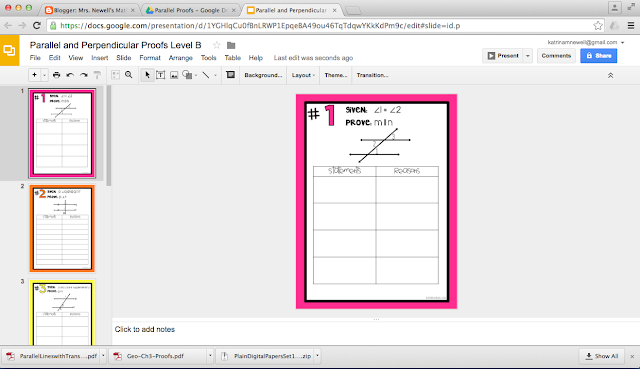File for the Post: Google INB Activity for Segment Proofs
Segment Proofs Lesson/Notes:
I am going to have students fill out the reference sheet independently by using their notebook or "googling" it. Students will go to "insert" and click "text box" and type in the missing terms/definitions. We will review this together as a class before going on.
We will be completing the Segment Proofs Practice together as a class by collaborating and discussing what goes after each statement and reason. I am going to cold call on students to type it in their Google Slides and project it to the class in hopes that this results in discussion and collaboration among students.
Segment Proofs Activity:
After the lesson, students will complete the following digital activity over segment proofs. I broke it down to 3 levels because of the needs of my students. Find the level that best fits your classroom.
Level A: This level has the scrambled statements and reasons (I use this level for most of my special education/ELL students). Students are able to interactively move the statements and reasons into the correct spot.
Level B: This level has the table set up for students so they know how many statements and rasons they need (I give my on-level geometry students this level). Students can press insert text box into each box and write out the statements and reasons.
Level C: This level is blank and normally reserved for pre-AP students.
Directions for Google use:
1. After you have downloaded the resource into your Google Drive, make a copy to share with your students. It is important to make a copy so that students do not make any changes to the original.
2. Share the COPIED link to your students (not the original). Make sure that you press "can edit".
3. Students will then be able to access the copied link in their Google Drive. When students are finished, they can share the final product with you.
If you can think of any way that I can edit this to make it better, please leave a comment.