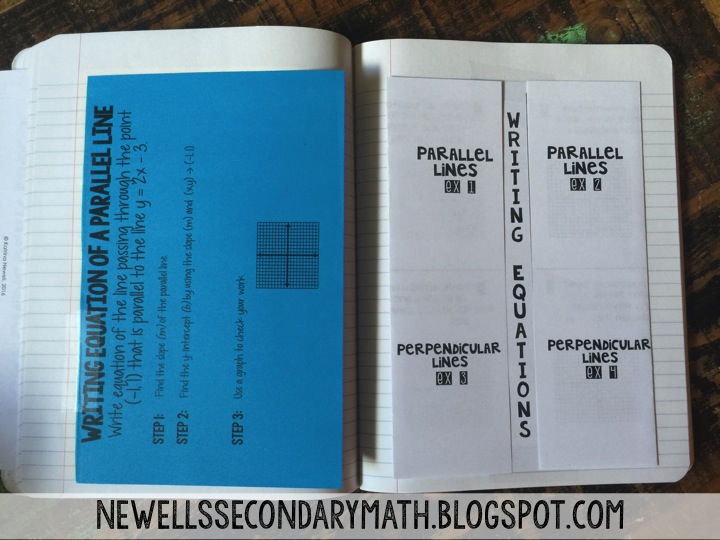I am always on the lookout for more effective organization in the classroom....so I'm going to write several posts that hopefully remind me to keep up with it!
I allow students to re-take any summative assessment. My school policy states that students are allowed only one re-assessment on a summative per nine weeks (we have around 4 summative assessments per nine weeks). In our school district, summative assessments are worth 70% and formative assessments are worth 30% of their overall grade. This is a huge gap and I don't feel like it's fair that students should fail a class because they had one low summative grade.
Because I allow students to re-assess any summative assessment, I can see so many students develop that "growth mindset." I do not feel like students should worry about whether to re-take a test or not because "they may make another low test grade." Allowing students to re-assess takes this worry away from students.
Since I allow students to re-take assessments, I have extra grading and I need to be able to find the answer keys quickly! I put these binders on my bookshelf right behind me and can easily reach them if I need to re-grade an assessment.
I created the binder covers during the summer.
My pacing guide is the first page that I see when I open up my binder. I normally use post-it notes on top of the days just in case I need to make extra copies, if something didn't go well, or anything else that I need to remember.
I have each document printed out and put in a sheet protector. This has saved me so much time because if our network is down and I need to make extra copies, I already have it here with easy access!
Behind each sheet protector is the answer key to the assignment. I re-do all answer keys each year which is why it is not in a sheet protector. I know this seems like extra work but I found that if I re-do answer keys at the beginning of each year, it jogs my memory into what students had problems with and I can "better" my teaching. :)
If you like any of the templates, post a comment and I can upload it to this post!
Any other teachers have a certain way that they like to organize their binders?
Fonts that I used in documents: KG All of Me, KG The Fighters, KG Always a Good Time, KG Sorry Not Sorry, KG Lego House
Here are the files: